reorderOutliner
Sorts the Outliner so items appear in alphabetical order.
reorderOutliner;
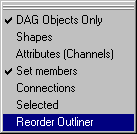
For added convenience, you can add this function as an item in the Outliner's Display menu by overriding the "createOutlinerPanelMenu.mel" script and adding the following lines after the 'showSelectedItem' menuItem.
global proc createOutlinerPanelMenu( string $panel )
{
// ...
menuItem -l "Selected"
-c ("outlinerEditor -e -sc 1 "+$ed)
showSelectedItem;
// Add 'reorderOutliner' to Display menu
if ( `exists reorderOutliner` )
menuItem -l "Reorder Outliner"
-c "reorderOutliner()"
reorderOutliner;
// ...
}