renameSelected
I wanted a hotkey to rename selected objects.
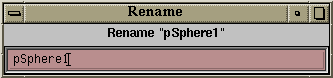
Select one or more nodes. A dialog will be presented to allow you to enter a new name. If you select a single node then the node will be renamed appropriately. If you have selected multiple nodes then they will be renamed as a numbered series using Maya's "#"-suffix renaming feature.
Hit ENTER on the main keypad area to highlight the entire string. Press ENTER on the numeric keypad to accept the new name. Click the close gadget for the window to cancel the naming operation.
Note: This will work in the Multilister for selected items but not for highlighted items. A selected item is indicated by a light blue border; a highlighted item is indicated by an orange border.
I have this mapped to ‘CTRL-r’.