polyDiscontinuity
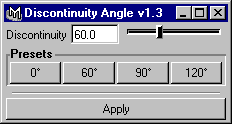
‘polyDiscontinuity’ provides a slider and numerical input box to
adjust the discontinuity angle from 0° to 180°. Click Apply
to adjust the model.
Four buttons allow to quickly set the slider to one of four preset values: 0°, 60°, 90° or 120°.
If you have one or more edges selected, only those edges will be adjusted. To adjust the entire model, simply pick the object to apply the setting to all edges at once.