jitter
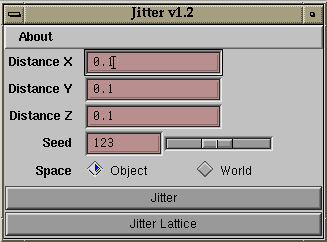
Applies random transform to all selected models or components.
The Jitter window allows you to enter the maximum X, Y and Z distance for the jitter. The translation on each axis will be within the range of -(axis) to +(axis). For example, if you enter 1.0 for X, the model or component will translate a maximum of -1.0 and a maximum of 1.0 along the X axis.
You may choose to perform the translations based on the model's local Object Space, or in World Space.
To re-seed the random number generator, scroll the Seed slider, or enter a new seed value in the Seed input field. A new seed will be applied only when this value is changed, and not for every jitter.
And finally (the easy part) -- click the 'Jitter' button to perform the jitter operation.
Lattice components are listed a little differently when queried in Maya, so I've added a Jitter Lattice button specifically for the purpose of jittering Lattice Points.