generateChannelMenu
generateTearoffChannelMenu
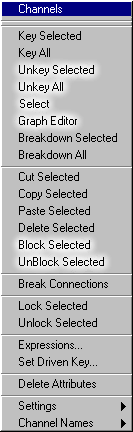
The ‘generateChannelMenu.mel’ script replaces the default installed as:
\AW\Maya2.5\scripts\startup\generateChannelMenu.mel
WARNING! The contents of this function are originally from Maya v2.5.1. Beware replacing this function under Maya v3!
It adds several functions to the Channel Box menu:
Unkey Selected
Unkey All
These two additional functions allow you to use the Channel Box's context menu to delete a channel's key for the current frame/time.
Block Selected
Unblock Selected
These two set the ‘nodeState’ attribute for the selected channel(s).
The former of the two sets the attribute to ‘Blocking’, which disables animation
on the selected channel(s). The latter sets the attribute to ‘Normal’.
Note: The ‘Unblock Selected’ function will not preserve the ‘nodeState’ attribute if it was originally set to ‘Has No Effect’.
Select
This menu item is enabled for highlighted INPUT channels. Use this menu item to select the desired input node.
Graph Editor
Just a quick way to bring up the Graph Editor when you need it.
generateTearoffChannelMenu’ script is necessary to provide menus for
the Tearoff Channel Box; it includes the
enhancements described above.