distanceInfo
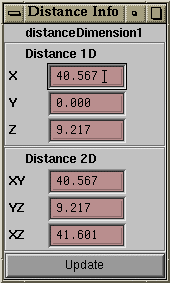
Creates a dialog to display the X, Y, Z, XY, YZ and XZ linear distances associated with a 'distanceDimension' node.
Create a distanceDimension node (Modify->Measure->Distance Tool)
and, with the distanceDimension node selected, run ‘distanceInfo’.
A window will open and display the 1D and 2D dimensions for the
3D distance displayed. The distanceDimension node which is currently being
evaluated is labeled at the top of the dialog.
The Distance Info window will update interactively each time you select a
distanceDimension node. To re-evaluate the displayed values without selecting
(or re-selecting) the currently evaluated distanceDimension node, click
the ‘Update’ button.